desktop
4.2 User Interfaces Control
Microcity Script can be used to control some features appearing in user interfaces, which include moduels, data objects, messages and so on. There are some sample codes can be found in the “user_interface” folder of the Project Tab in ![]() ScriptEditor.
ScriptEditor.
Basic User Interfaces
Print ("hello" [,...])
Prints values in the Messages Panel.
Note ("hello" [,...])
Notifies users and pauses the execution.
SetProcessText ("processing")
Sets a text at the bottom left corner of MicroCity.
SetProgress (position, range)
Sets the progress bar of position/range that locates at the bottom right conner of MicroCity.
Sleep (milliseconds)
Pauses the execution for milliseconds.
GetReady ()
MicroCity shares the same thread with the lua engine. Heavy calculations in lua will block the MicroCity interface. Use this function inside can let the MicroCity interface respond to user operations. Returns false if user cancel the current execution.
GetClickXY ()
Returns x,y where a user clicked at a Map View.
GetDragExtent ()
Returns bottom-left and top-right corner coordinate: Lx, By, Rx, Ty, which a user used mouse to drag a rectangle in a Map View.
Data Objects
PATH
Internal global variable that holds a string of current working directory, such as “c:\microcity”.
Open (".\\shapes.shp" [, ".\\grid.sgrd" [, ".\\table.dbf" [, ".\\scene.m3d" , ...]]])
Opens and returns Shapes, Table, Grid and Scene object from current working directory or opened data.
Close (Shapes|Grid|Table|Scene|Network|RndEngine|LPModel)
Closes an opened or created Shapes, Table, Grid, Scene, Network, RndEngine or LPModel object.
Update (Shapes|Grid|Table [, bShow = ture])
Update current changes of Shapes, Grid or Table object in MicroCity. The bShow indicates whether to create a view of the object. Returns false if user cancel the current execution.
CreateMap ("name", Shapes1|Grid1 [, Shapes2|Grid2, ...])
Creates a Map View to show objects which can be arranged in layers by their order in the parameters.
Modules and Parameters
AddModule ("Function" [, "name"])
This function can add a lua function as a module to current module library. The module’s default name is the function’s name. Returns a Module object.
AddParameter (Module, ParentNode, "Node", "id")
AddParameter (Module, ParentNode, "Value", "id" [, default = 0])
AddParameter (Module, ParentNode, "Range", "id" [, low = 0 [, high = 1]])
AddParameter (Module, ParentNode, "Check", "id" [, default = 0])
AddParameter (Module, ParentNode, "String", "id" [, "string" = "")
AddParameter (Module, ParentNode, "Choice", "id" [, "choice1|choice2|" [, choice = 1]])
AddParameter (Module, ParentNode, "File", "id" [, "c:\\default.txt" = ""])
AddParameter (Module, ParentNode, "Color", "id" [, "color" = "255 255 255")
AddParameter (Module, ParentNode, "Shapes", "id")
AddParameter (Module, ParentNode, "Grid", "id")
AddParameter (Module, ParentNode, "Scene", "id")
AddParameter (Module, ParentNode, "Table", "id")
AddParameter (Module, ParentNode, "Field", "id")
These functions can add a parameter to a module’s settings panel. Returns corresponding values or an object. The ParentNode can be set to the first return of a AddParameter function. If “Field” is set at the third place, the parent_node can be set to a Table or Shapes object to get its attributes table’s head.
GetParameter (Shapes|Table|Grid|Scene|Module, "id")
Returns the parameter specified by “id” from the object’s settings panel.
SetParameter (Shapes|Table|Grid|Scene|Module, "id", Number|"String"|Object)
Sets the parameter specified by “id” in the object’s settings panel. Returns true if succeed. Note that the choice parameter should start from 1. A parameter’s “id” can be found in the parameter’s helper text shown as below.
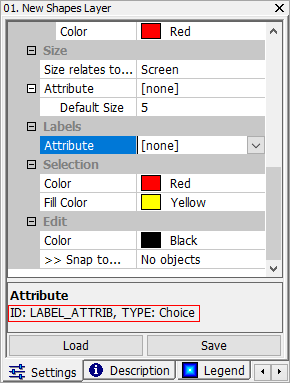
| < 4.1 SI Overview | Table of Contents | 4.3 Shapes and Tables > |