desktop
MicroCity Desktop
A Performant Spatial Modeling Tool
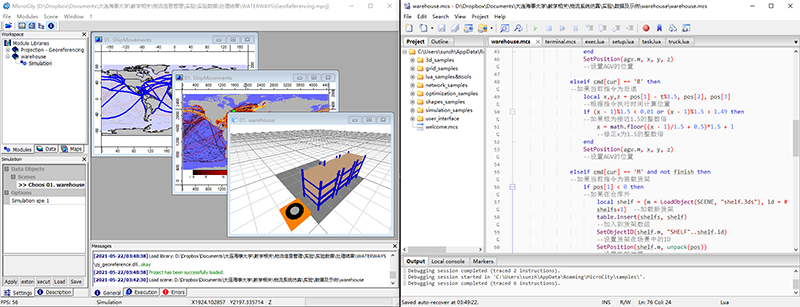
Quick Start
Download and install MicroCity.
Open ![]() ScriptEditor and type:
ScriptEditor and type:
Print("hello, world!")
Save as test.mcs and load it in ![]() MicroCity.
MicroCity.
Find the Modules tab and double click the module ![]() main under the library
main under the library ![]() test.
test.
You will find the message printed in the Messages panel below.
For more information please go to Documentation.
Author
Mixwind (mixwind@gmail.com)