desktop
4.1 Scripting Interfaces Overview
MicroCity uses Modules (see 3.7) to extend its functionalities. One type of the modules is MicroCity Script (*.mcs) which can be edited and debugged in the ![]() ScriptEditor.
ScriptEditor.
The Script Editor
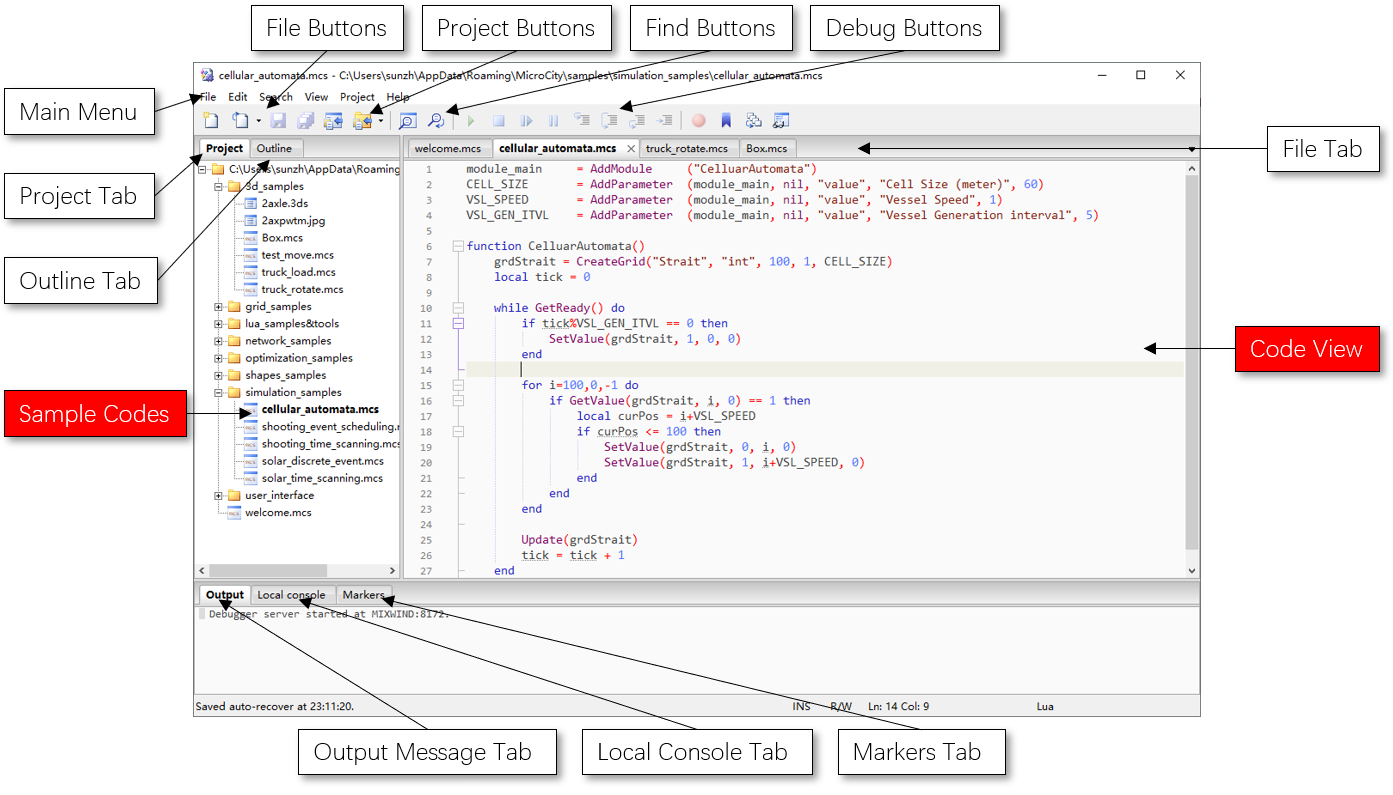
Coding and Debugging MicroCity Scripts
ScriptEditor is based on ZeroBrane. One can find detailed information there. For debugging, you should keep ![]() Script Editor being opened. Then right click the module from
Script Editor being opened. Then right click the module from ![]() MicroCity and choose Debug item in the context menu (see 3.7). The execution can be indicated in the Code View of ScriptEditor. You can control the execution and watch variables with Debug Buttons.
MicroCity and choose Debug item in the context menu (see 3.7). The execution can be indicated in the Code View of ScriptEditor. You can control the execution and watch variables with Debug Buttons.
The Lua Language and Embedded Functions
MicroCity uses Lua 5.1 as its script language. One can find the reference manual there. MicroCity embeds many useful funtions in Lua, which can not only control user interfaces, manipulate data, but also can solve mathematical models and run simulations. You should read following chapters for more information.
Conventions in this reference:
There are four major data types in Lua can be passed though embedded functions as parameters, namely Number, Boolean, String and Object. The type Object includes builtin Lua objects, such as Table, Function and Thread…, as well as MicroCity objects, such as Shapes, Grid, Table and Scene…. To clarify the parameter type in embedded functions, we use capitalization, quotation mark and semantic information to avoid ambiguities in function descriptions. A lowercase word of a paramter means a Number. Sometimes, to present an integer parameter, a letter ‘i’ followed by a word is used, like iField. Starting with the letter ‘b’ and followed by a word means a Boolean, like bShow. A quoted word means a String. A capitalized word means an Object or a keyword. Following is an example of a embedded function description.
AddParameter (Module, ParentNode, "Value", "id" [, default = 0])
In this case, the Module parameter should be a Module object. The ParentNode parameter should be a Node object, but it act as a parent Node. The “Value” parameter is a string, but it represent the builtin type Value in MicroCity, so this string can not be changed. The “id” parameter should be a user specified string. The default parameter is a number. The contents in a pair of ‘[’ and ‘]’ are optional. The character ‘|’ among parameters means “or”.
Encoding formats:
MicroCity uses ANSI encoding format to read and write data, such as shp, txt, csv and dbf. ScriptEditor and the embedded funtions use UTF-8 encoding format to read and write data, such as txt or csv.
| < 3.7 Modules | Table of Contents | 4.2 UI Control > |